- Like our functionality for E-commerce Online Shopping site, mostly all require to get back thier customer on the website with Payment responce status to update on website after payment done on Paypal
Follow below step & Image snap to Return back Customers to Website after payment done using Paypal
1 Log in and click the Profile subtab under My Account.
2 Click the My Selling Tools
3 Website Payment Preferences
4 Click the On radio button to enable Auto Return. Enter the Return URL. Note: You must meet the Return URL requirements in order to set up Auto Return. Learn more about Return URL.
5 Click the On radio button to Payment Datat Transfer


Source : Paypal
Follow below step & Image snap to Return back Customers to Website after payment done using Paypal
1 Log in and click the Profile subtab under My Account.
2 Click the My Selling Tools
3 Website Payment Preferences
4 Click the On radio button to enable Auto Return. Enter the Return URL. Note: You must meet the Return URL requirements in order to set up Auto Return. Learn more about Return URL.
5 Click the On radio button to Payment Datat Transfer


Source : Paypal

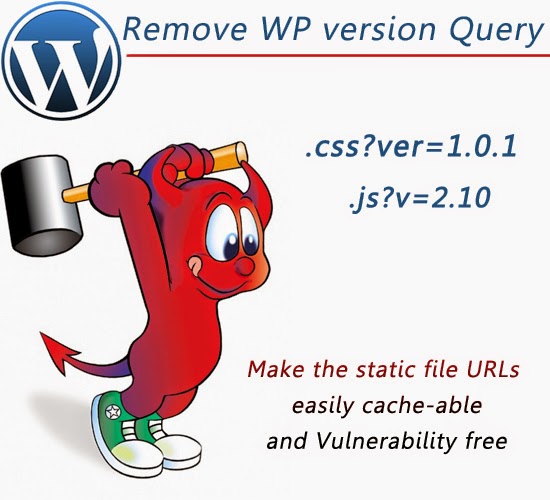


0 Comments